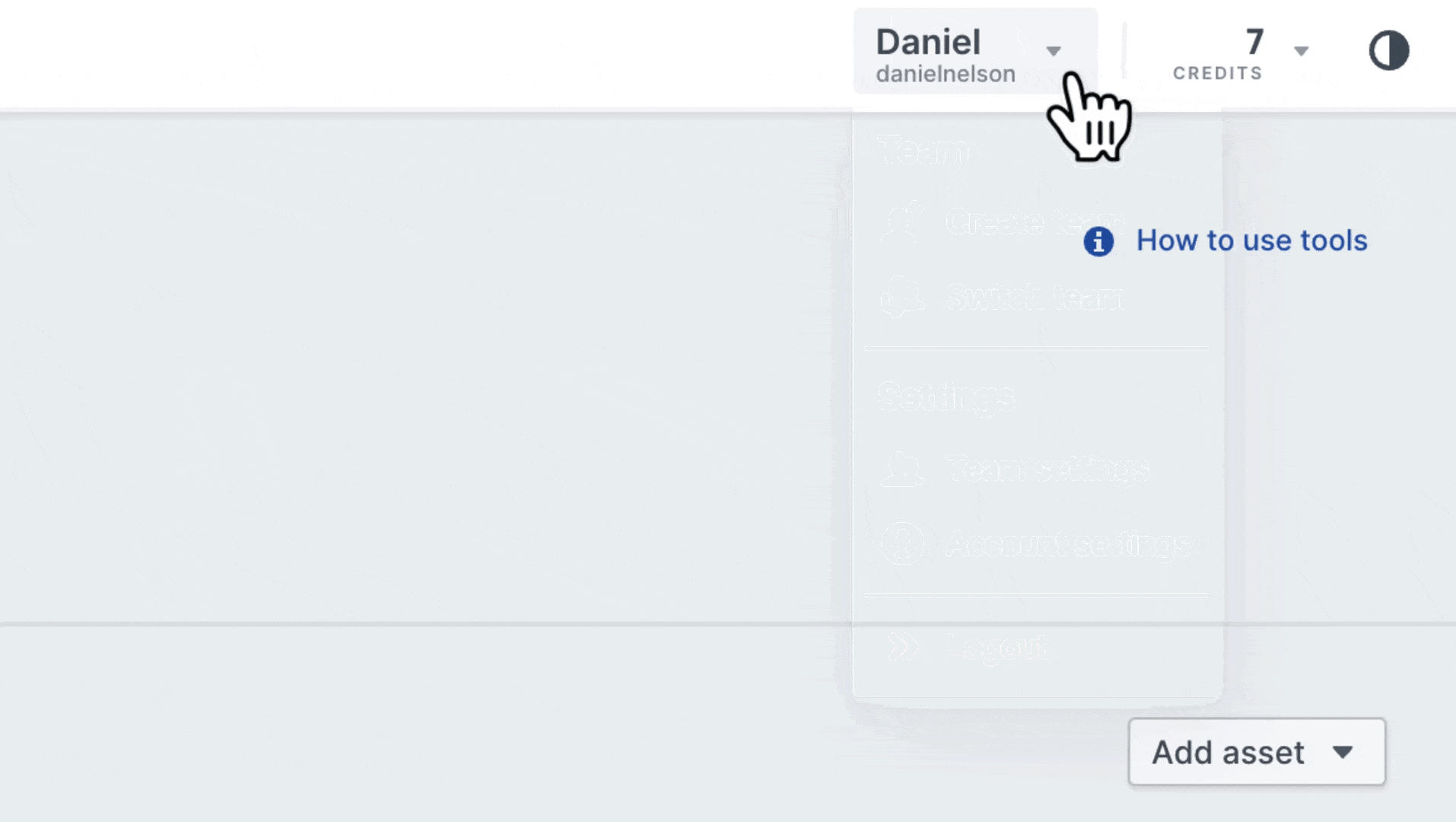Accounts and teams
What are Teams?
Teams are shared workspaces with a set of resources and services within aiXplain. Each Team operates independently, with its own set of credits and assets. A Team can consist of one or more users, depending on the needs and preferences of the Team owner. You may create Teams for various purposes, such as working on a specific project, experimenting with different features, or organizing different assets and benchmarks.
Each Team has a dashboard where all activities, assets, and resources converge. The dashboard is the central hub where users can manage their content, monitor their credit usage, and access various settings. The dashboard also saves team pipelines and various run benchmarking jobs.
Switching Teams
The navigation bar lets users switch between teams and access settings. Whether you are a part of multiple teams or need to access specific configurations, the navigation bar simplifies the process, ensuring a fluid experience across different workspaces.
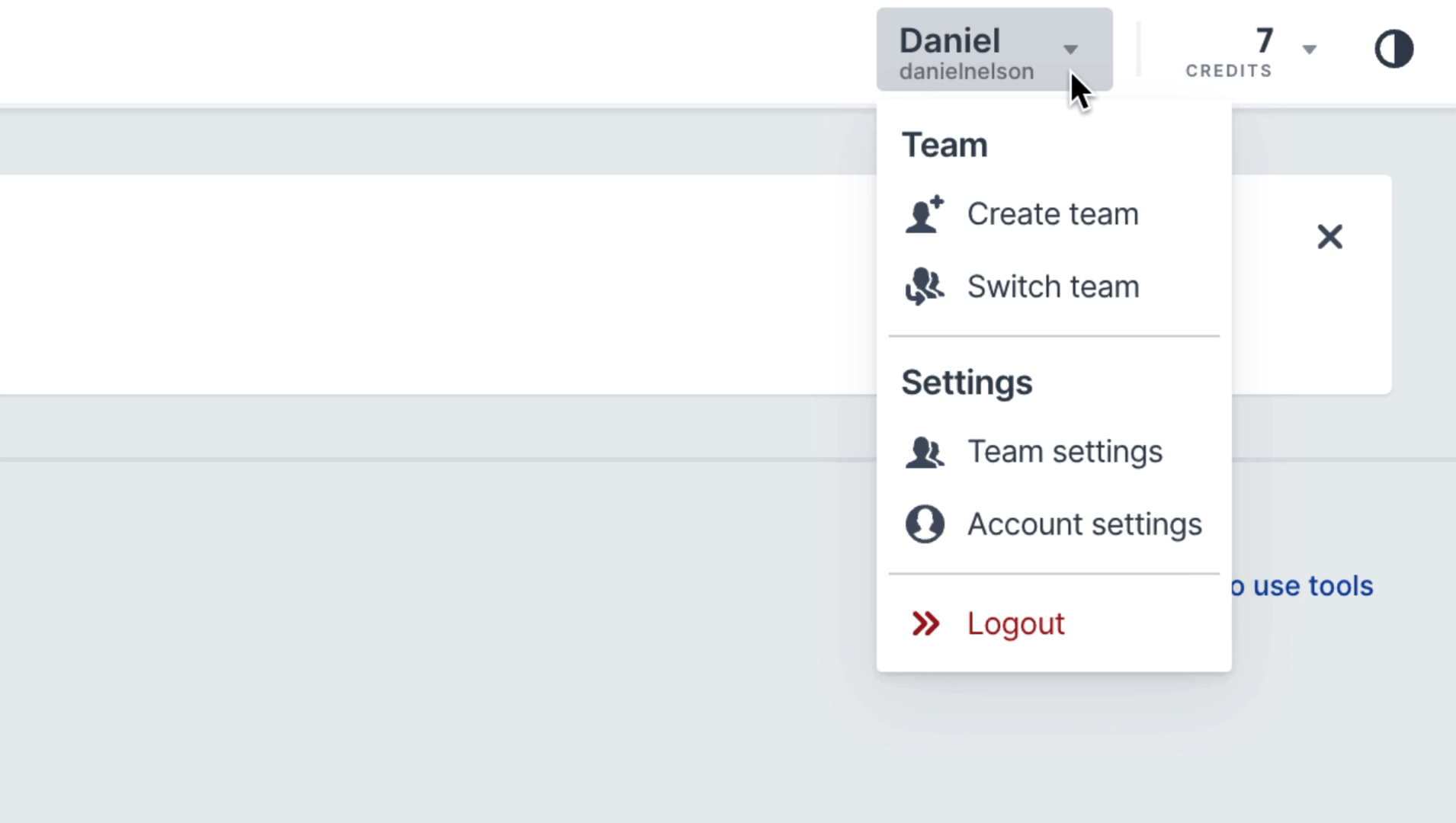
To switch your team:
- Locate the navigation bar at the top of the aiXplain interface.
- Use the provided dropdown menu to select the team you wish to switch to.
- Upon selection, the interface will transition to the chosen team's environment.
Creating a New Team
To create a new team:
- Locate the navigation bar at the top of the aiXplain interface.
- Click on your name
- Select "Create Team"
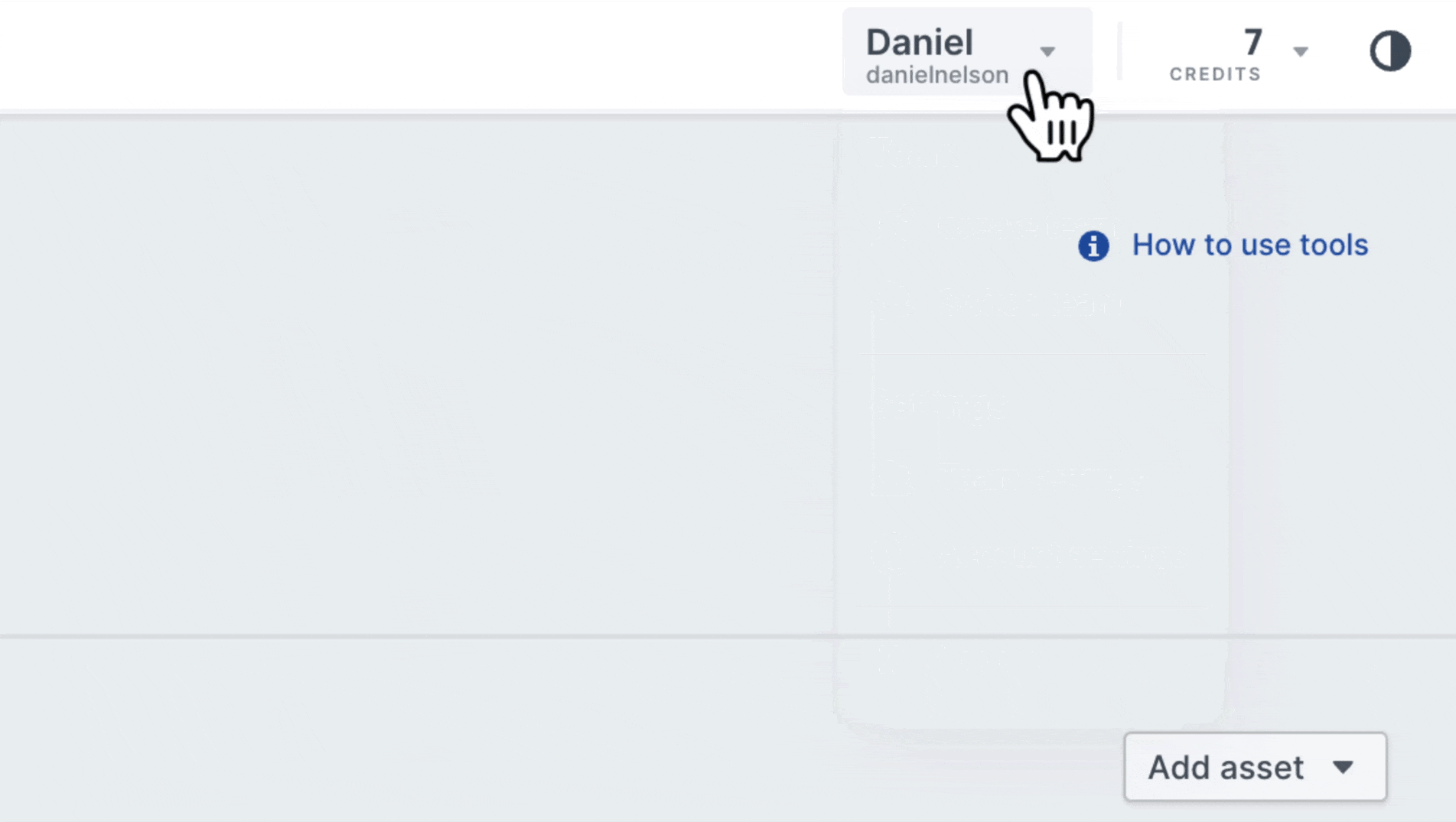
Team limits
- Each Team can have an unlimited number of users
- Each user can belong to a maximum of five teams.
Managing Credits and Billing
Users can track a Team's credit usage and access billing details via the "Billing" section in the "Team Settings" menu. To view your Team's credit balance and billing details:
- Click on your name
- Select "Team Settings"
- Click on "Billing"