Studio quickstart
In this quickstart, you will learn how to search for models and try out and call model and pipelines.
Models
Select a Model
Open the Discover tab and search for a model. Use the Function and Modality filters to narrow down your search.
- Text generation
- Image generation
- Speech synthesis
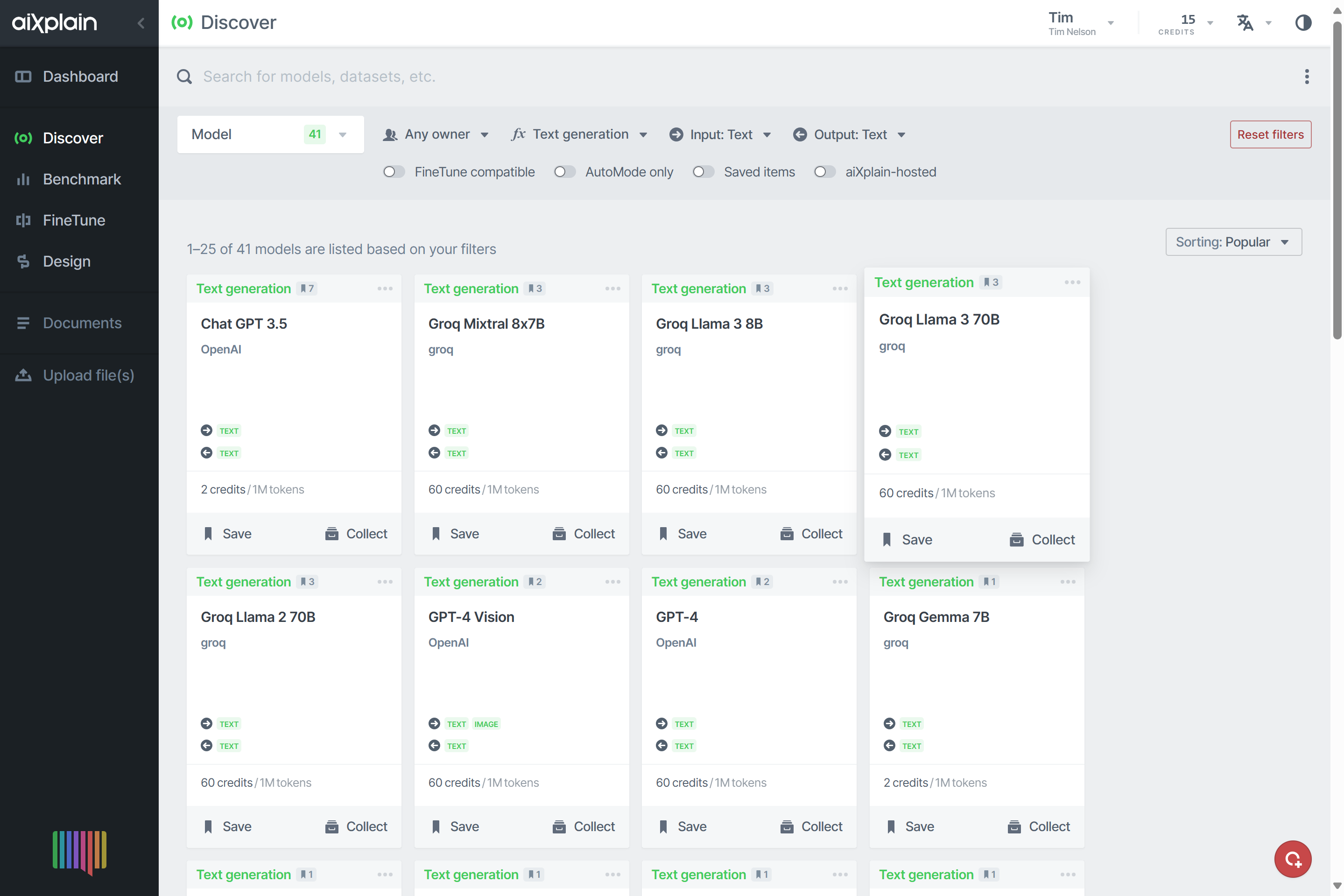
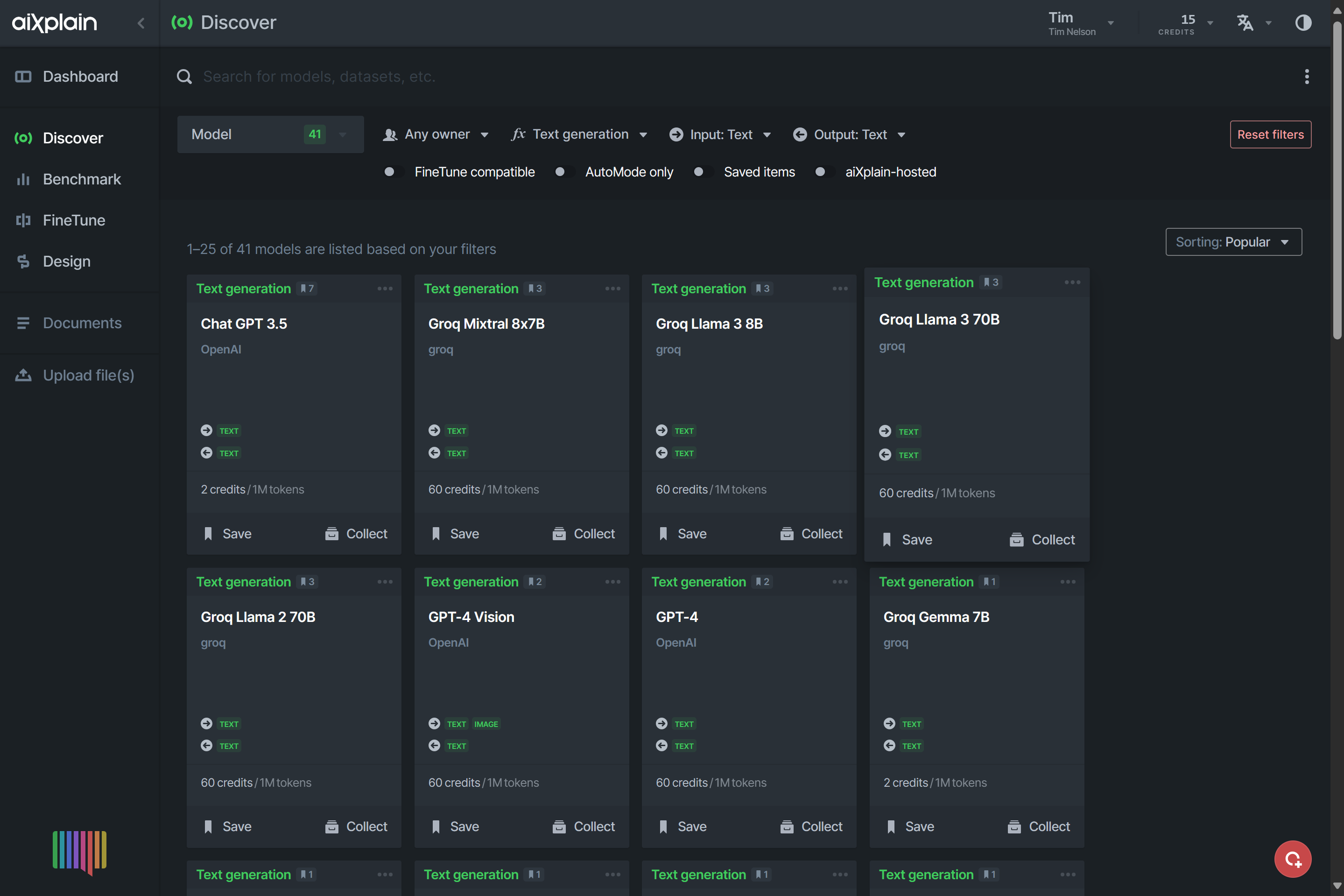
Let's select Groq Llama 3 70B.
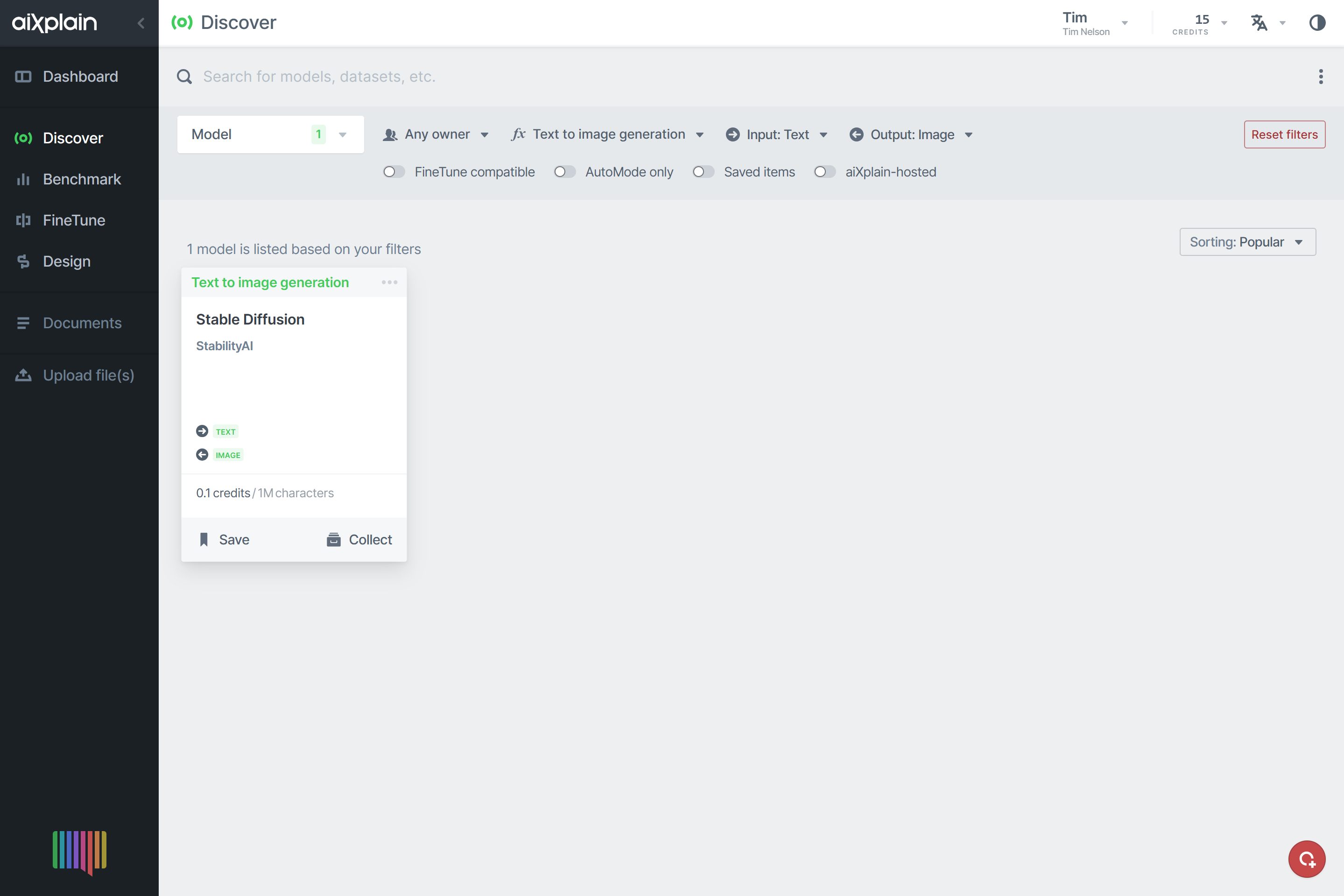
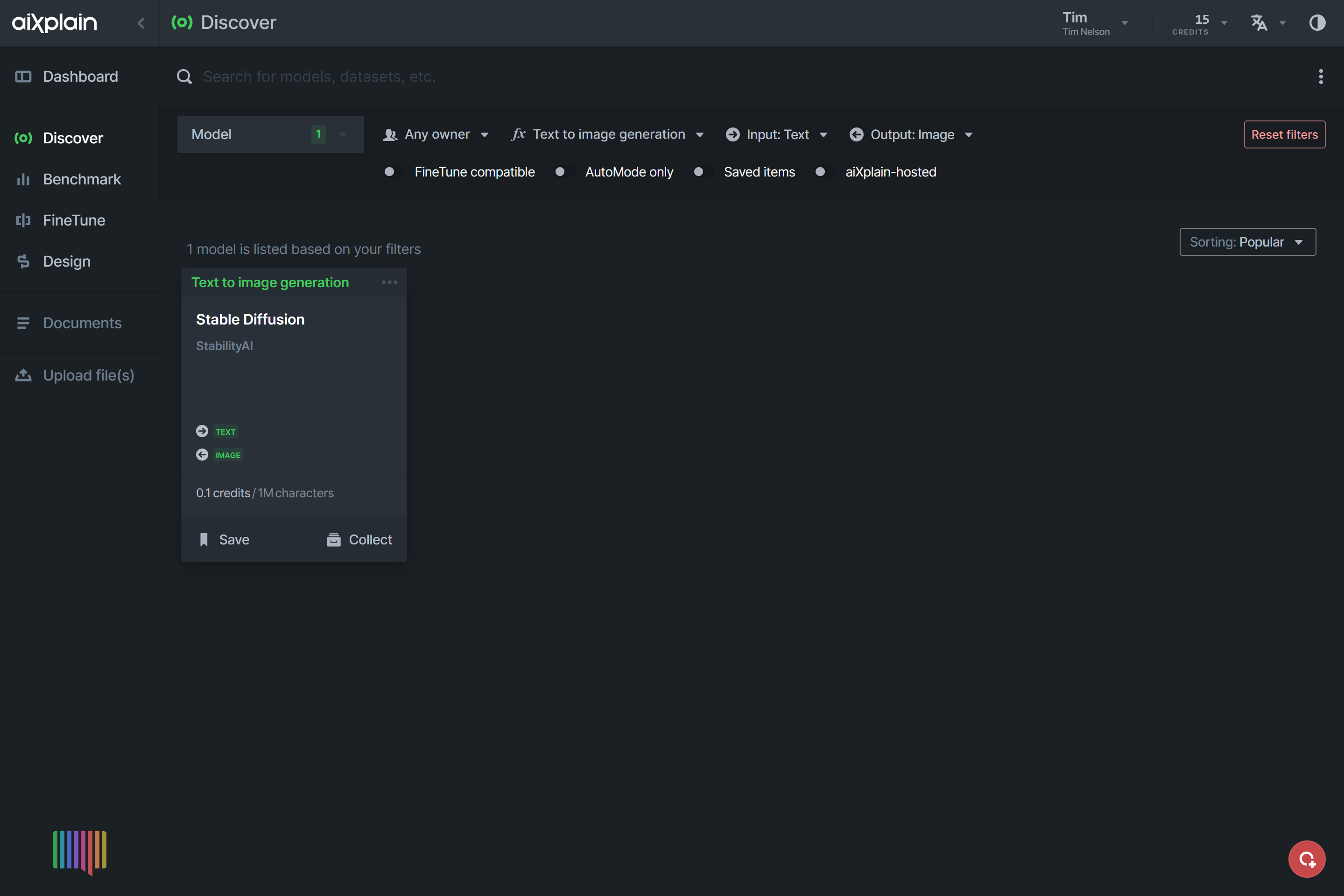
Let's select Stable Diffusion.
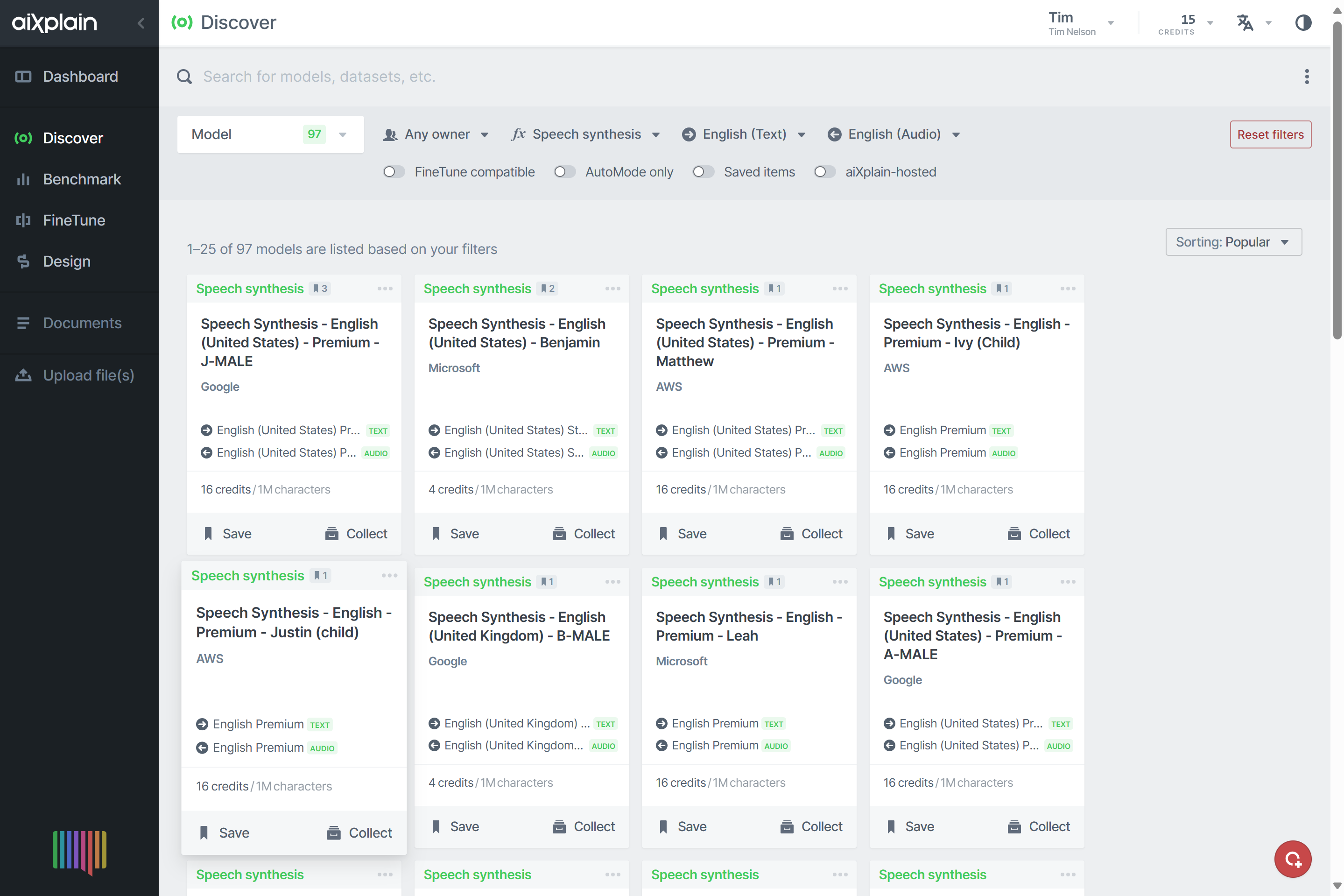
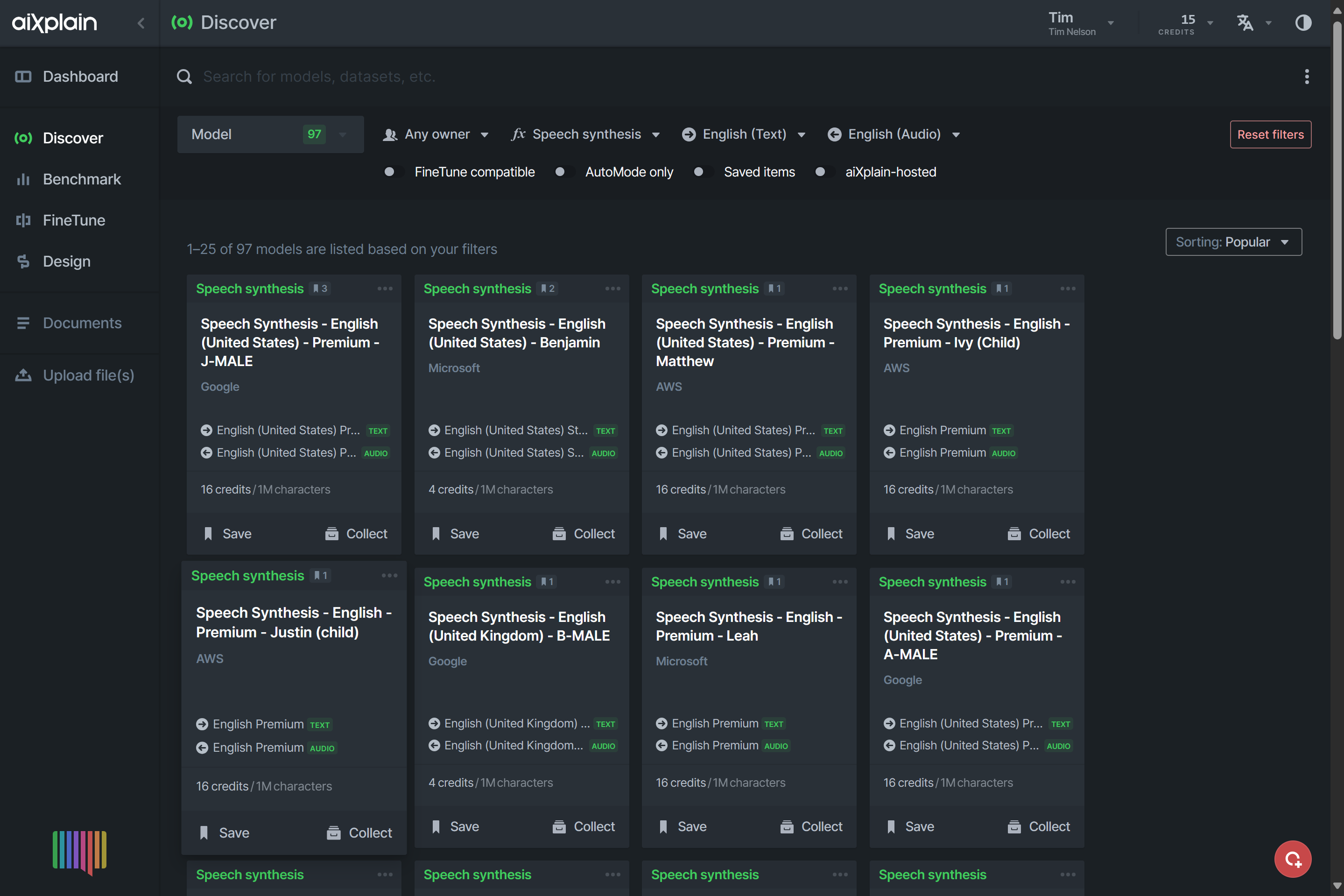
Let's select Speech Synthesis - English - Premium - Justin (child).
Try it out!
Write your input in the entry field and click Enter.
- Text generation
- Image generation
- Speech synthesis
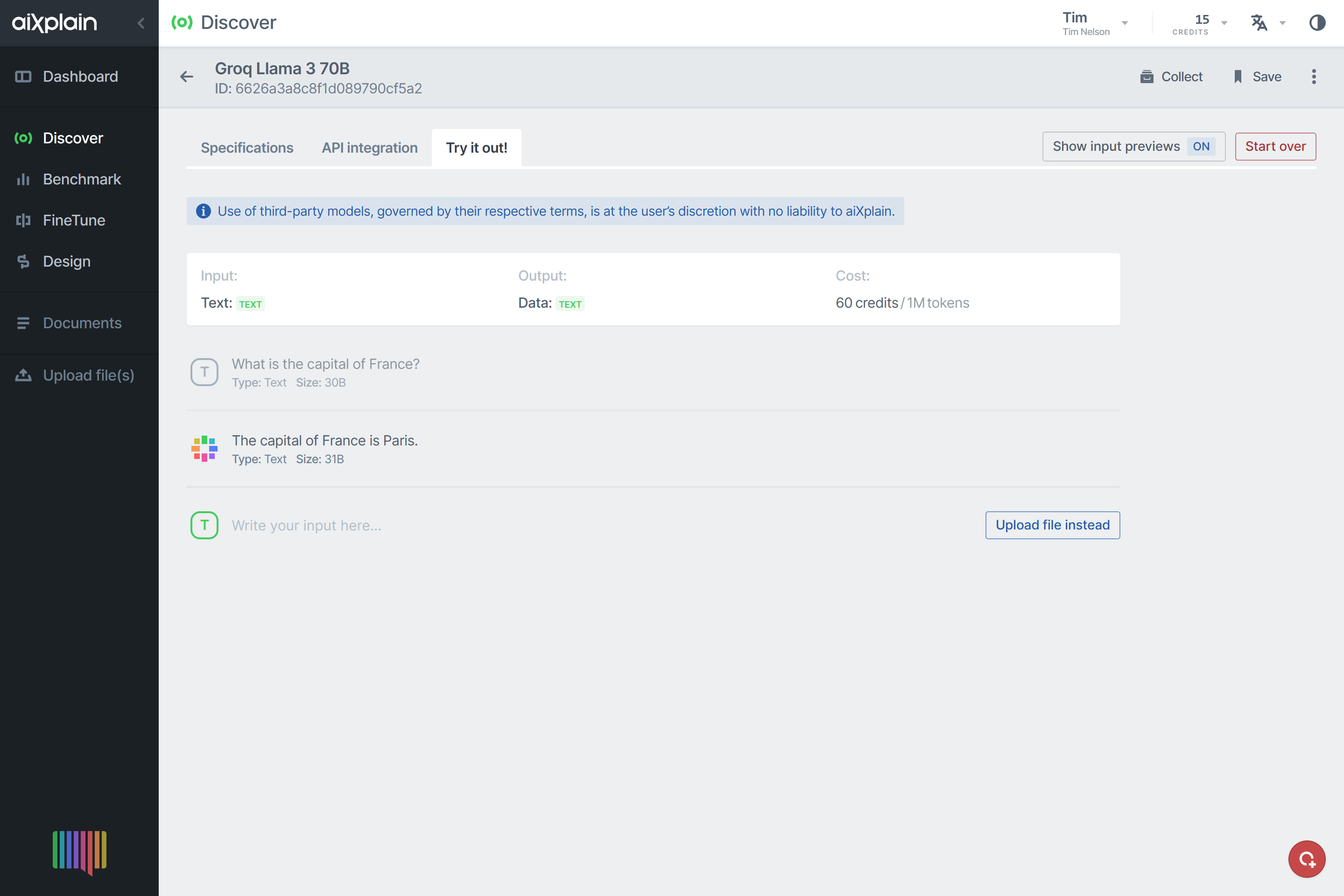
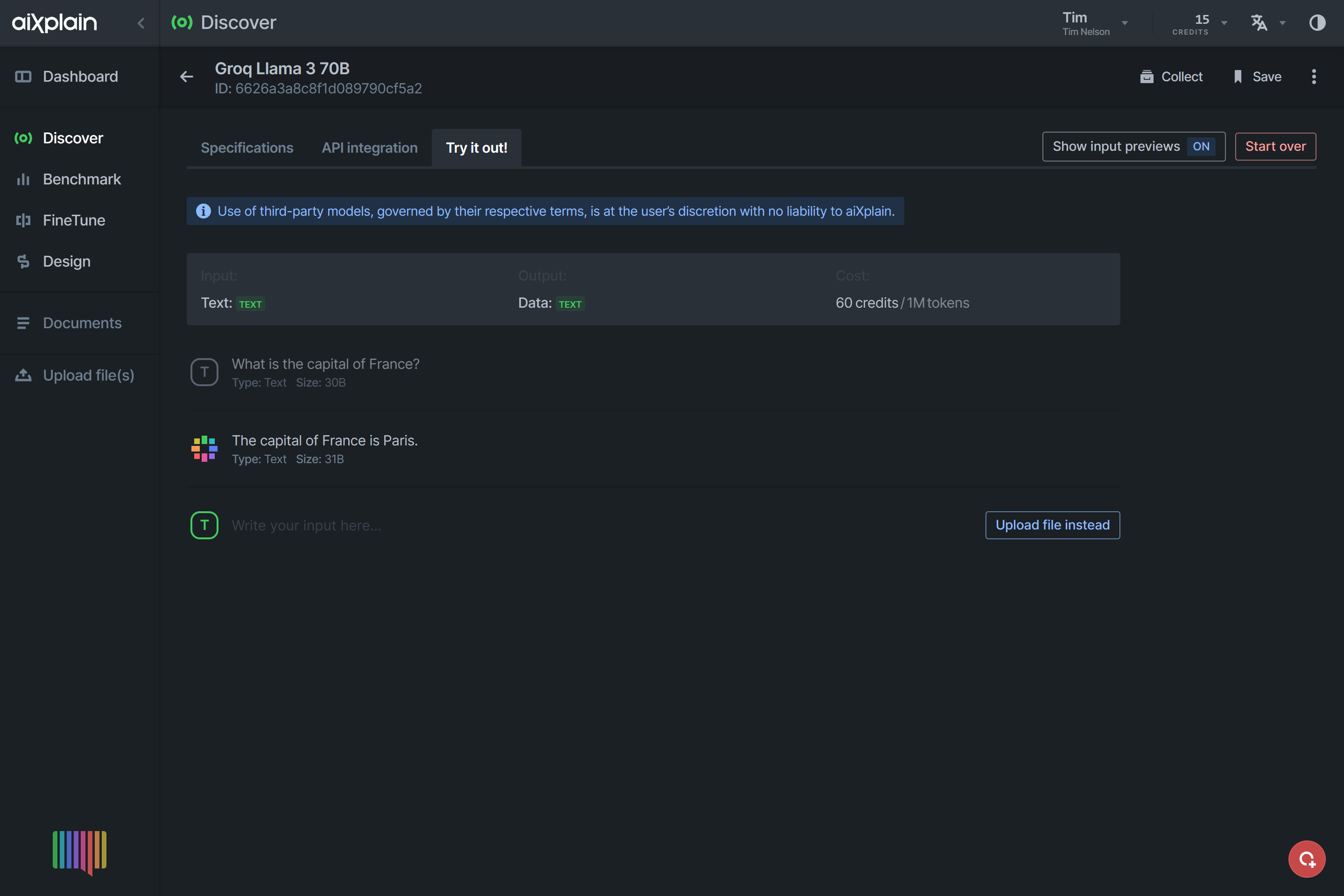
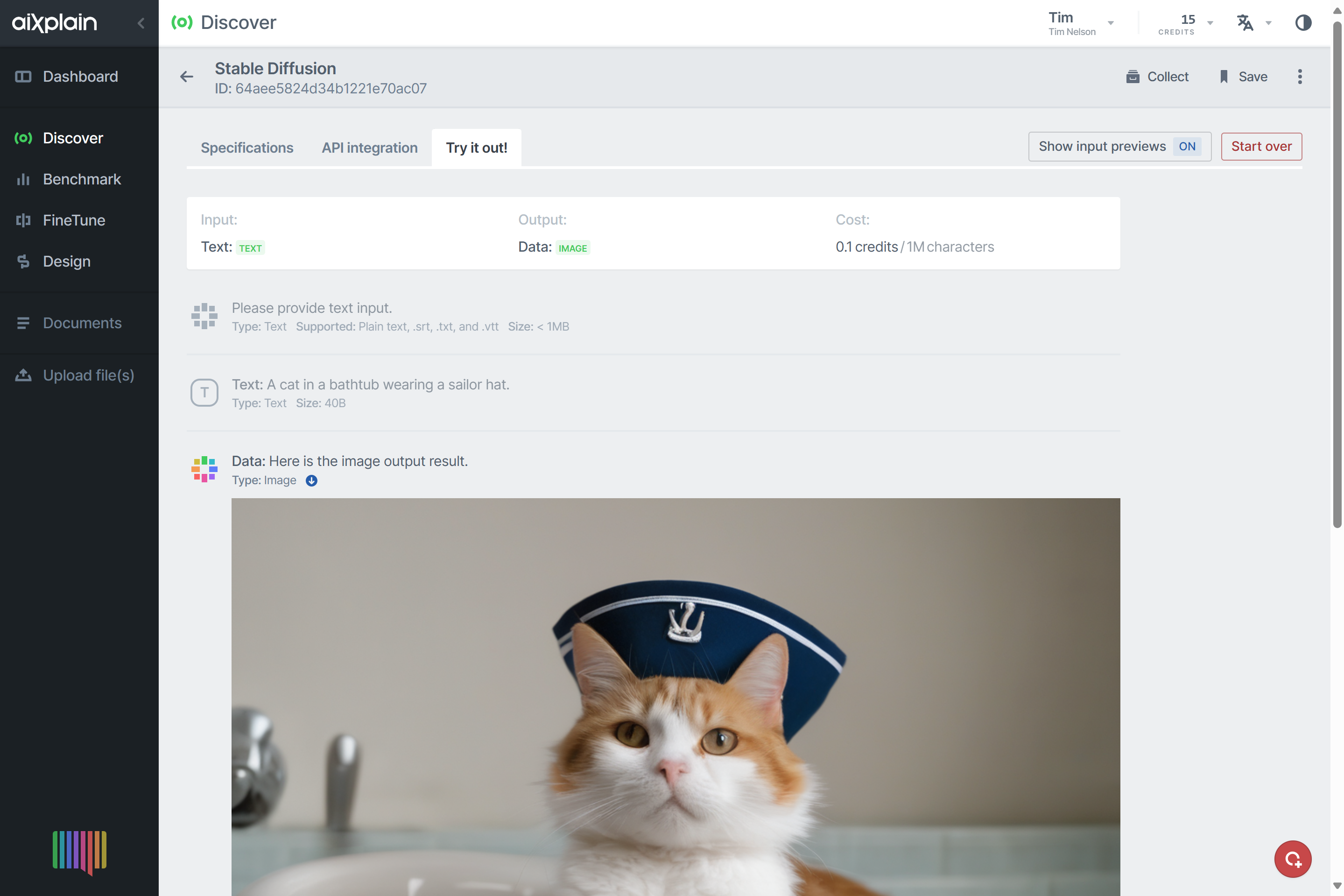
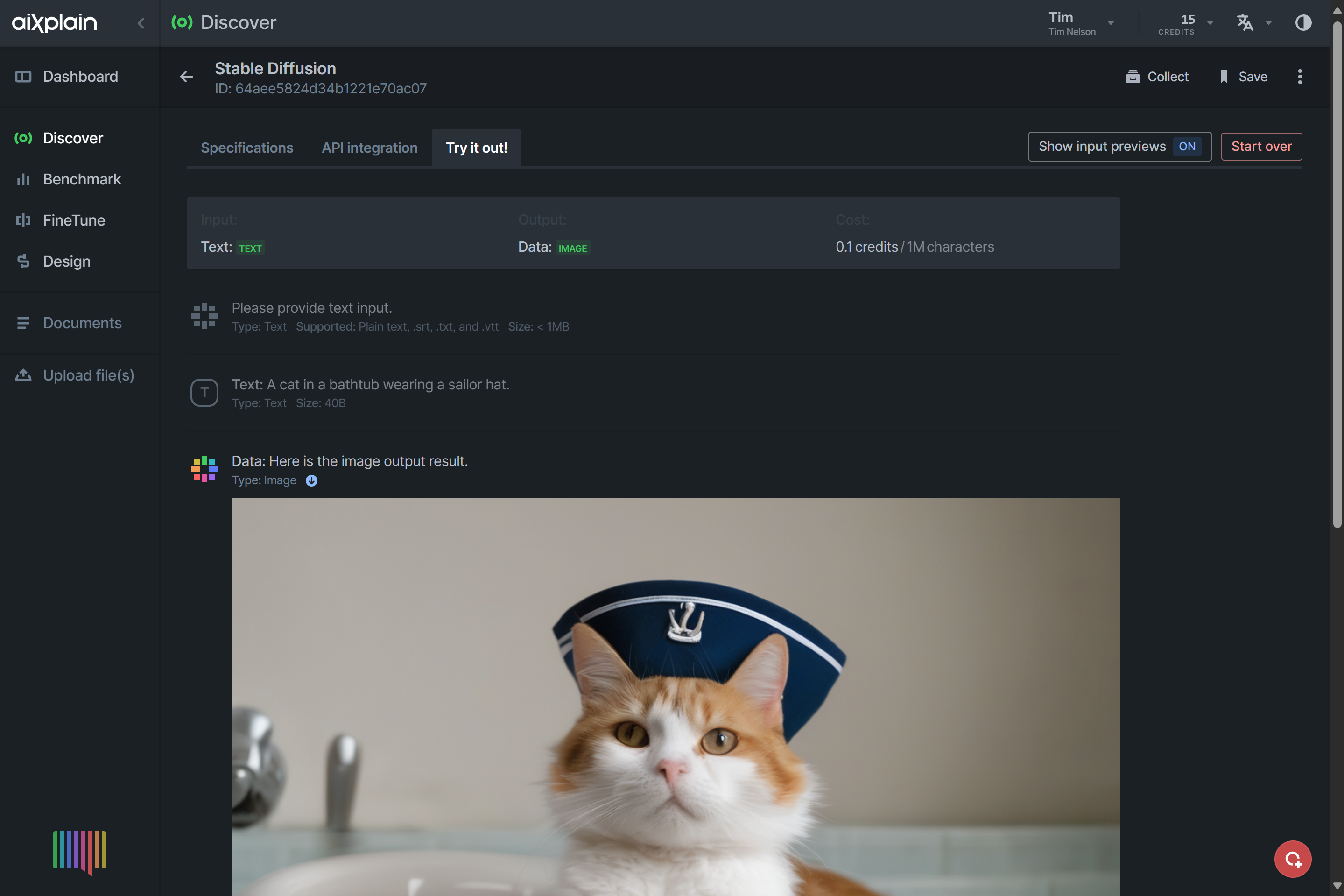
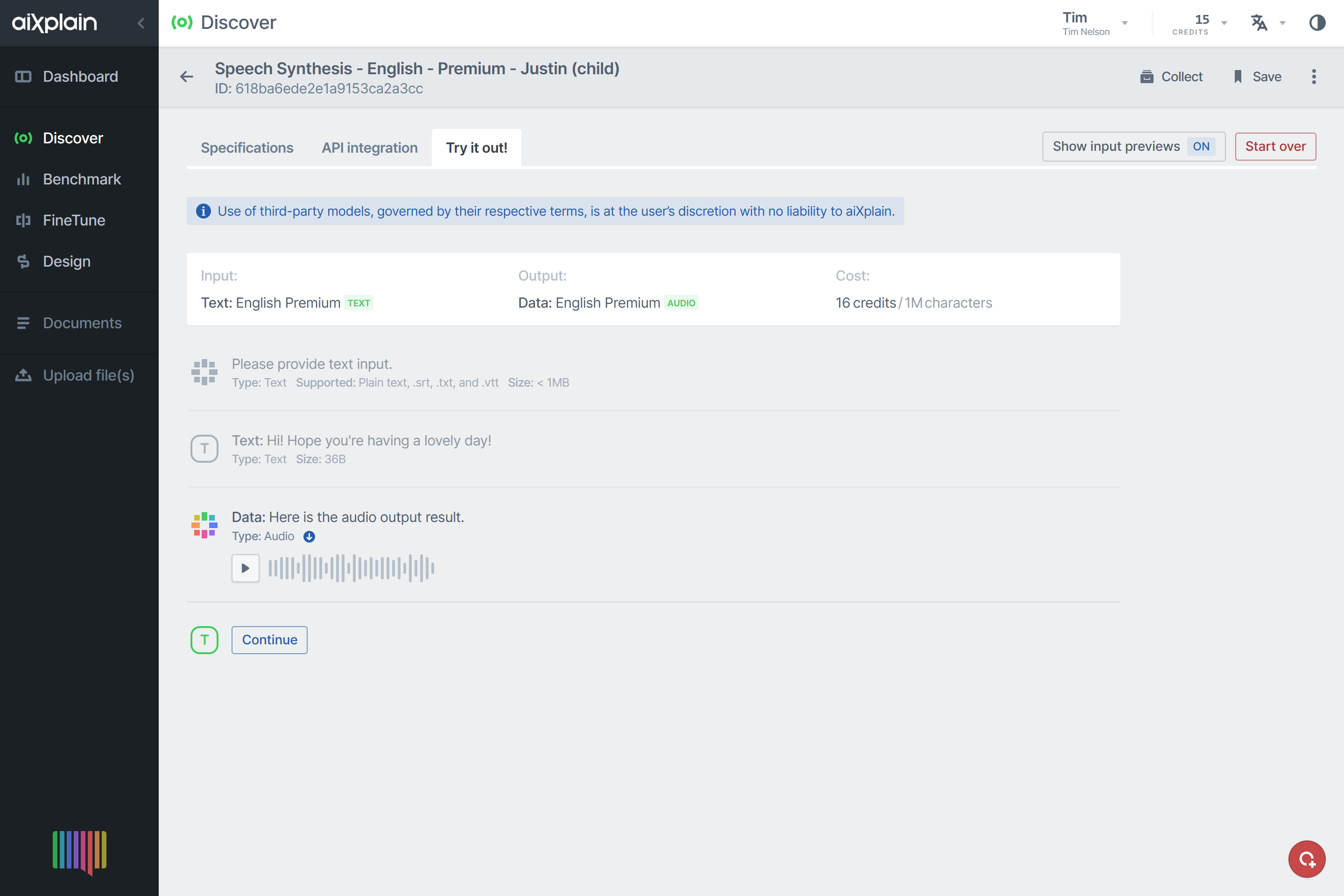
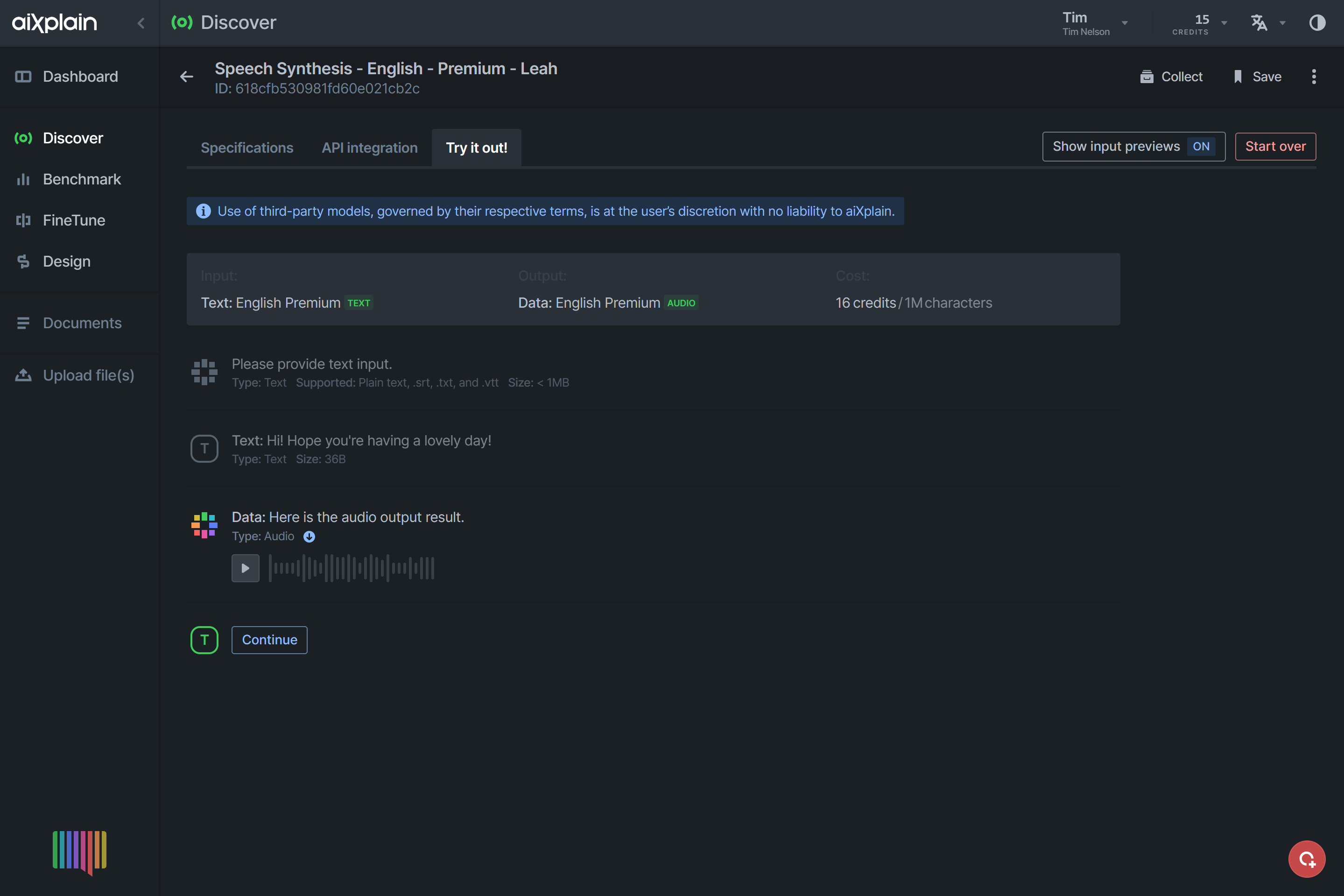
Deploy the Model
Copy and paste the code snippets from the API integration tab into your projects. 😊
Don't forget to install dependencies and add your Team API Key!
See the quickstarts for more information.
- Text generation
- Image generation
- Speech synthesis
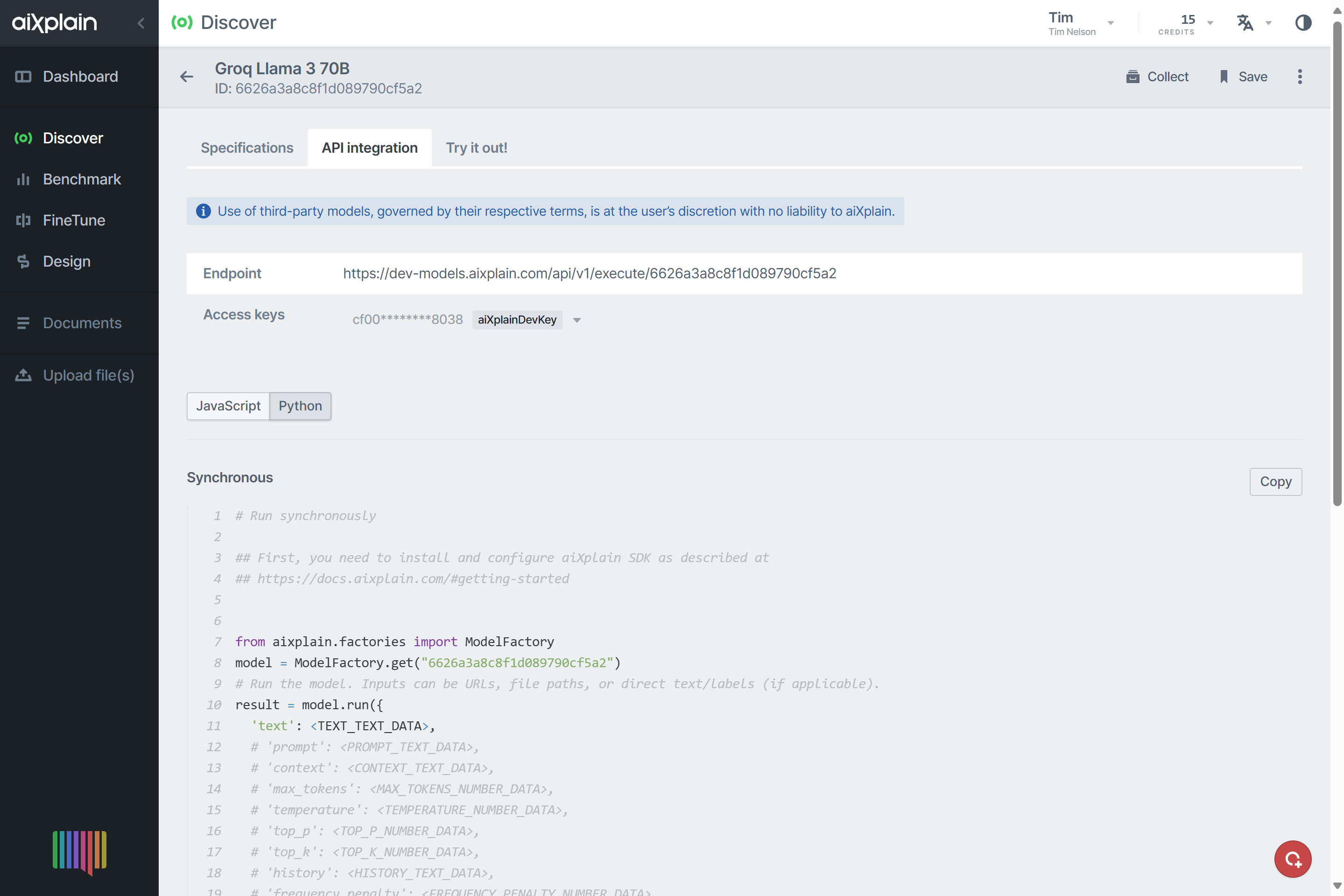
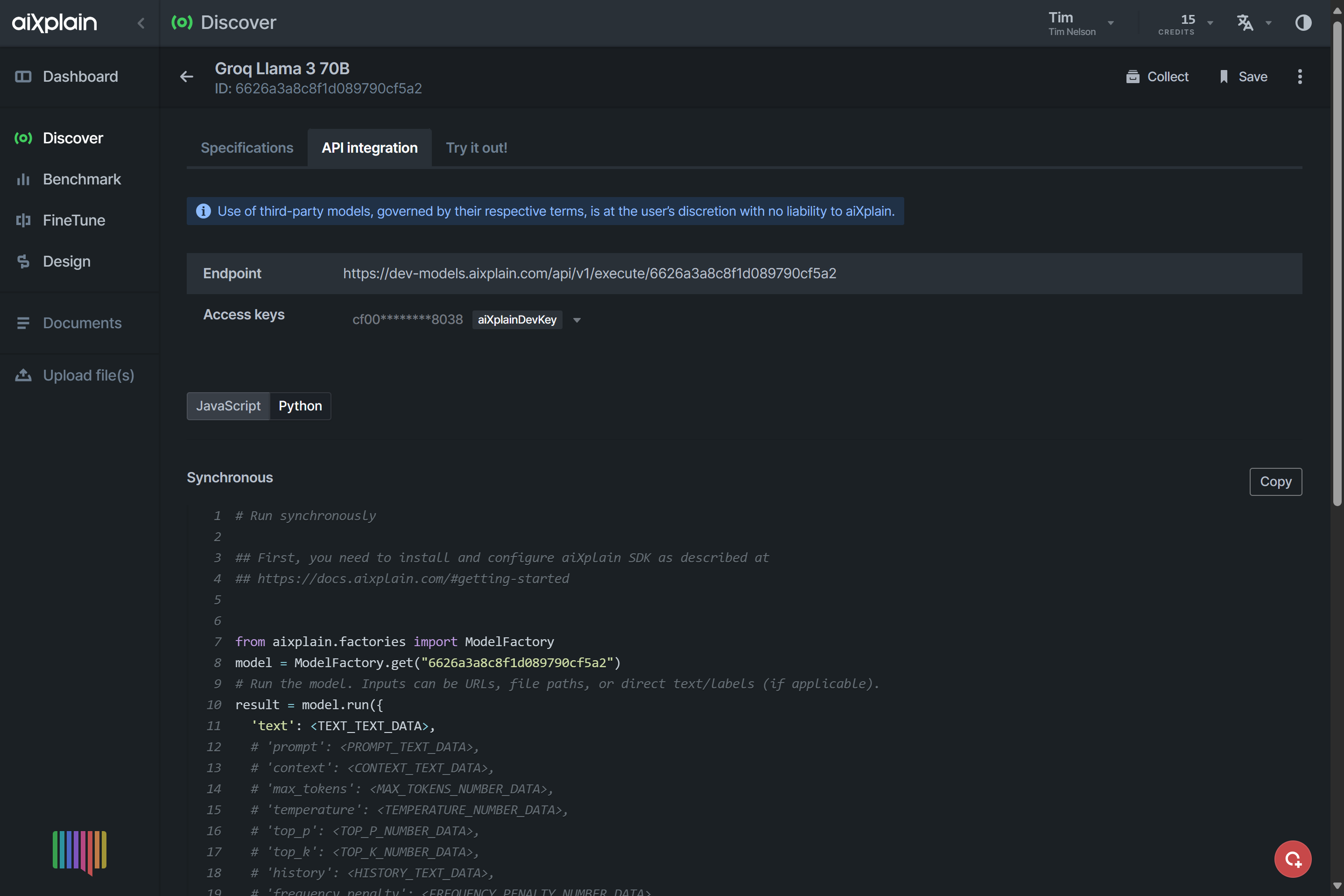
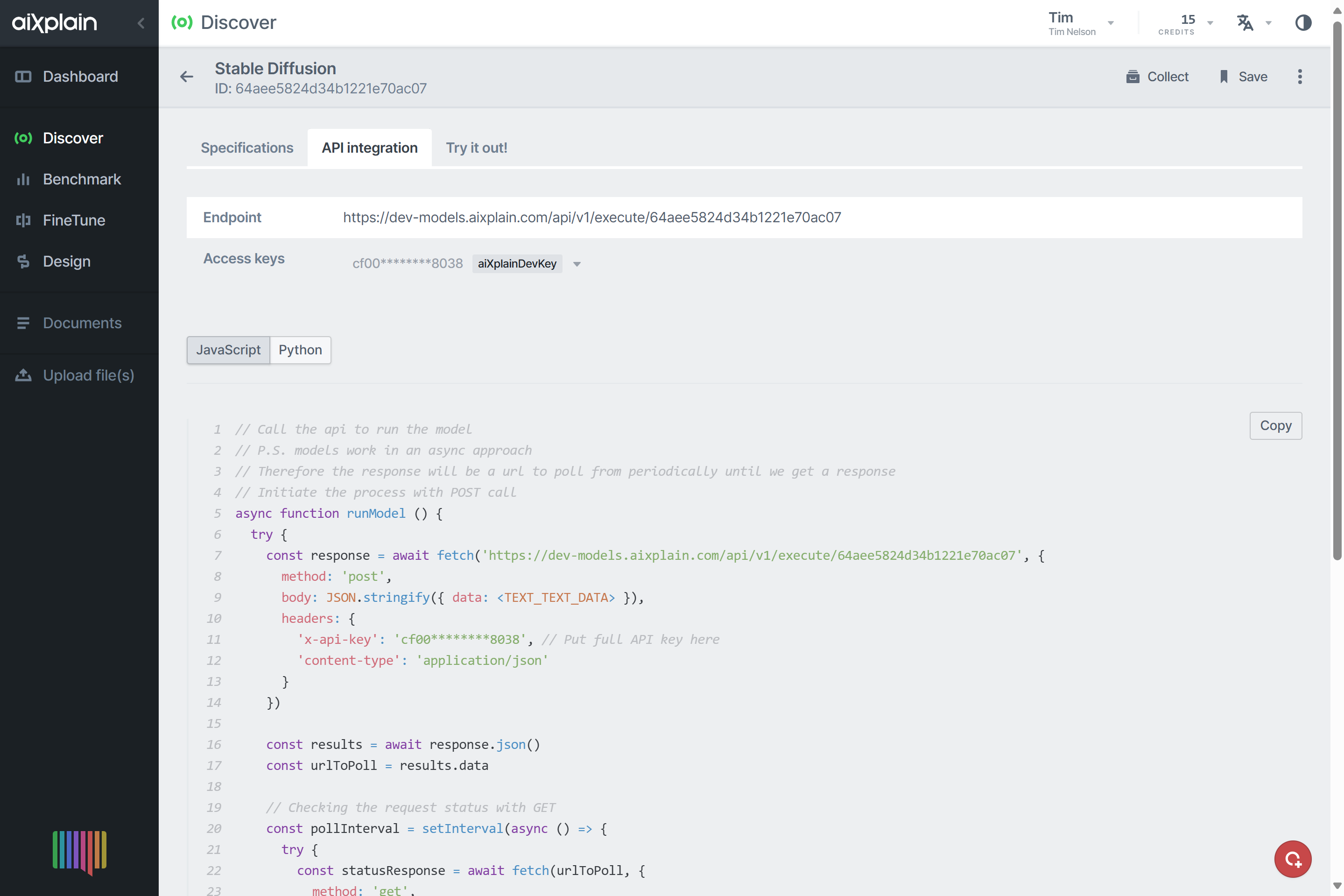
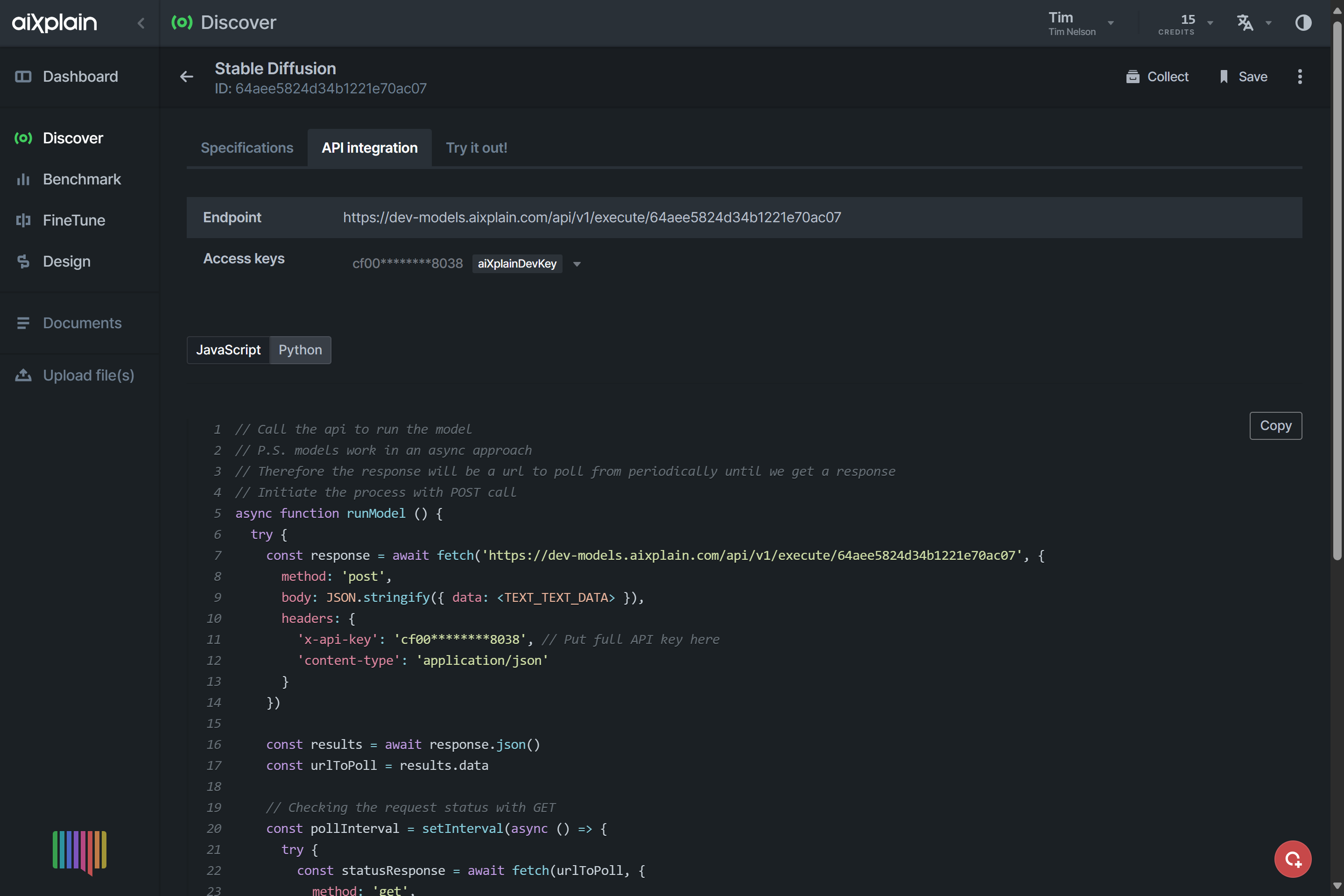
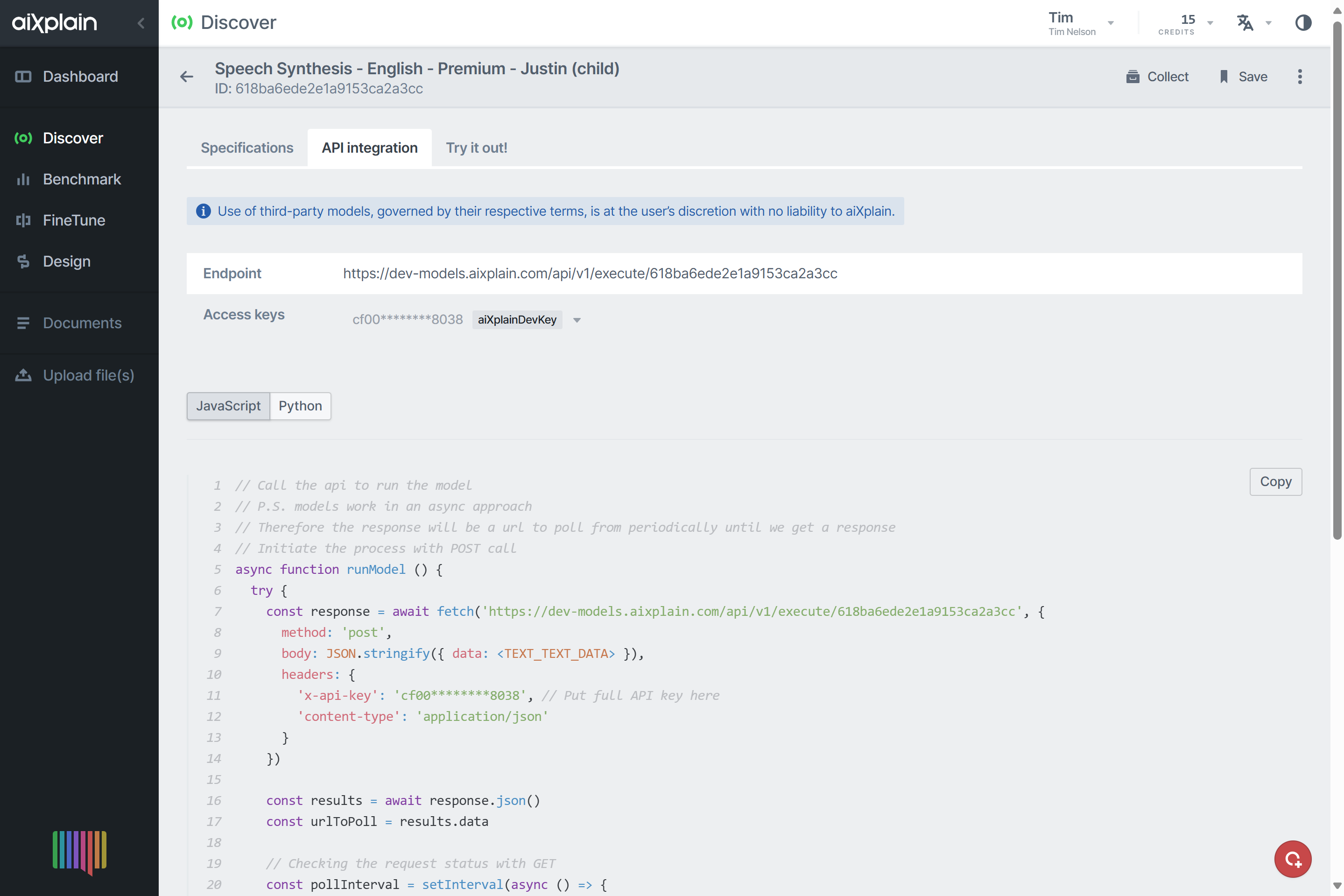
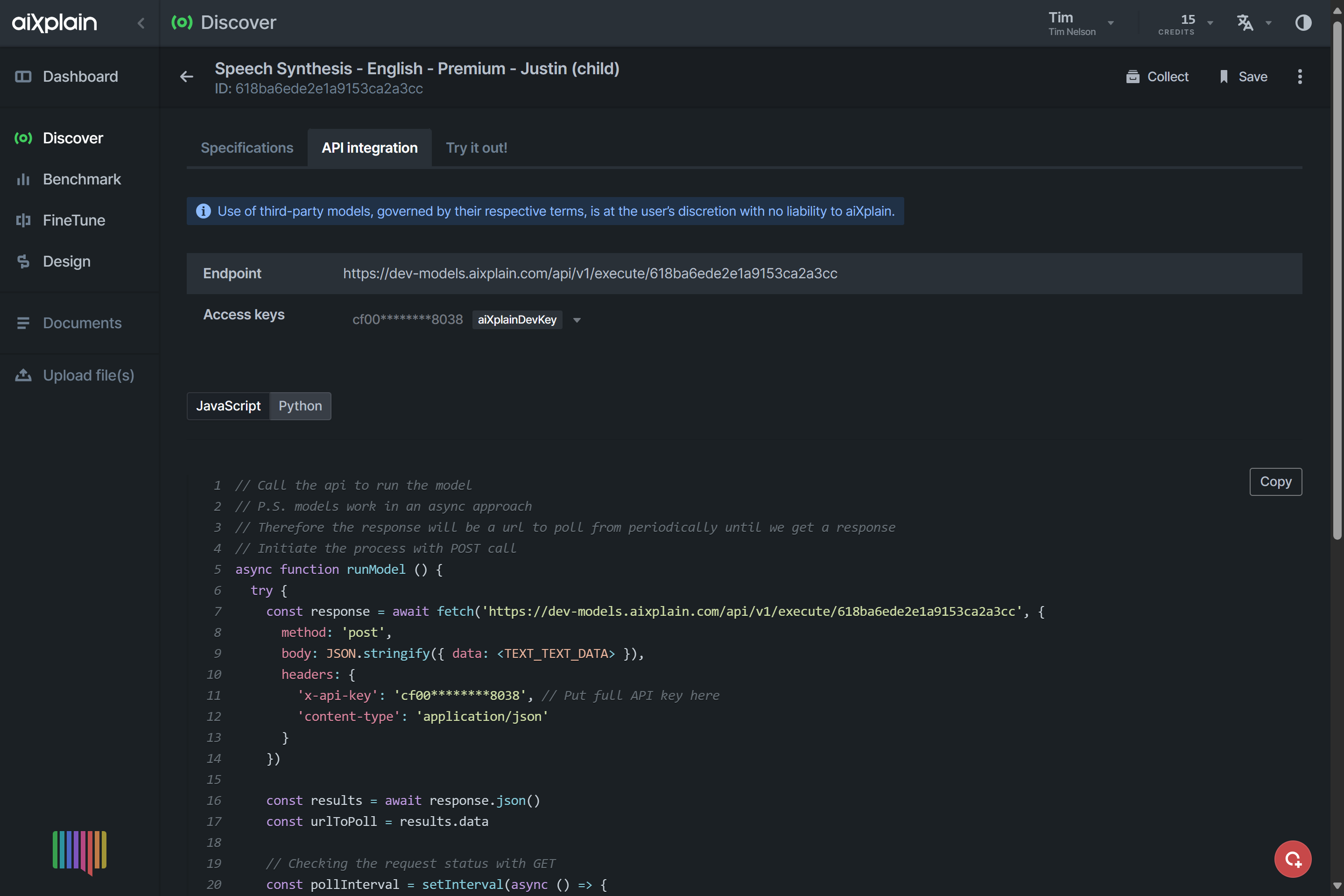
You can see the model IDs under the model names in the screenshots above.
- Python
- Swift
- Curl
- Text generation
- Image generation
- Speech synthesis
from aixplain.factories import ModelFactory
model = ModelFactory.get("6626a3a8c8f1d089790cf5a2")
result = model.run(<INPUT_DATA>)
from aixplain.factories import ModelFactory
model = ModelFactory.get("64aee5824d34b1221e70ac07")
result = model.run(<INPUT_DATA>)
from aixplain.factories import ModelFactory
model = ModelFactory.get("618ba6ede2e1a9153ca2a3cc")
result = model.run(<INPUT_DATA>)
- Text generation
- Image generation
- Speech synthesis
let model = try? await ModelProvider().get("6626a3a8c8f1d089790cf5a2")
let response = try await model.run("What is the capital of France?")
let model = try? await ModelProvider().get("64aee5824d34b1221e70ac07")
let response = try await model.run("A dog in a bathtub wearing a sailor hat.")
let model = try? await ModelProvider().get("618ba6ede2e1a9153ca2a3cc")
let response = try await model.run("Hi! Hope you're having a lovely day!")
- Text generation
- Image generation
- Speech synthesis
curl -X POST 'https://models.aixplain.com/api/v1/execute/6626a3a8c8f1d089790cf5a2' \
-H 'x-api-key: TEAM_API_KEY' \
-H 'Content-Type: application/json' \
-d '{"data": "What is the capital of France?"}'
curl -X GET 'https://models.aixplain.com/api/v1/data/<requestId>' \
-H 'x-api-key: TEAM_API_KEY' \
-H 'Content-Type: application/json'
curl -X POST 'https://models.aixplain.com/api/v1/execute/64aee5824d34b1221e70ac07' \
-H 'x-api-key: TEAM_API_KEY' \
-H 'Content-Type: application/json' \
-d '{"data": "A dog in a bathtub wearing a sailor hat."}'
curl -X GET 'https://models.aixplain.com/api/v1/data/<requestId>' \
-H 'x-api-key: TEAM_API_KEY' \
-H 'Content-Type: application/json'
curl -X POST 'https://models.aixplain.com/api/v1/execute/618ba6ede2e1a9153ca2a3cc' \
-H 'x-api-key: TEAM_API_KEY' \
-H 'Content-Type: application/json' \
-d '{"data": "Hi! Hope you're having a lovely day!"}'
curl -X GET 'https://models.aixplain.com/api/v1/data/<requestId>' \
-H 'x-api-key: TEAM_API_KEY' \
-H 'Content-Type: application/json'
<requestId> is available in the POST response.
See Models for more information.
Pipelines
Build a Pipeline
Build & Save a pipeline in Design.
Watch our Design Overview video to learn how to use Design to build your first pipeline (Translation & Speech Synthesis).
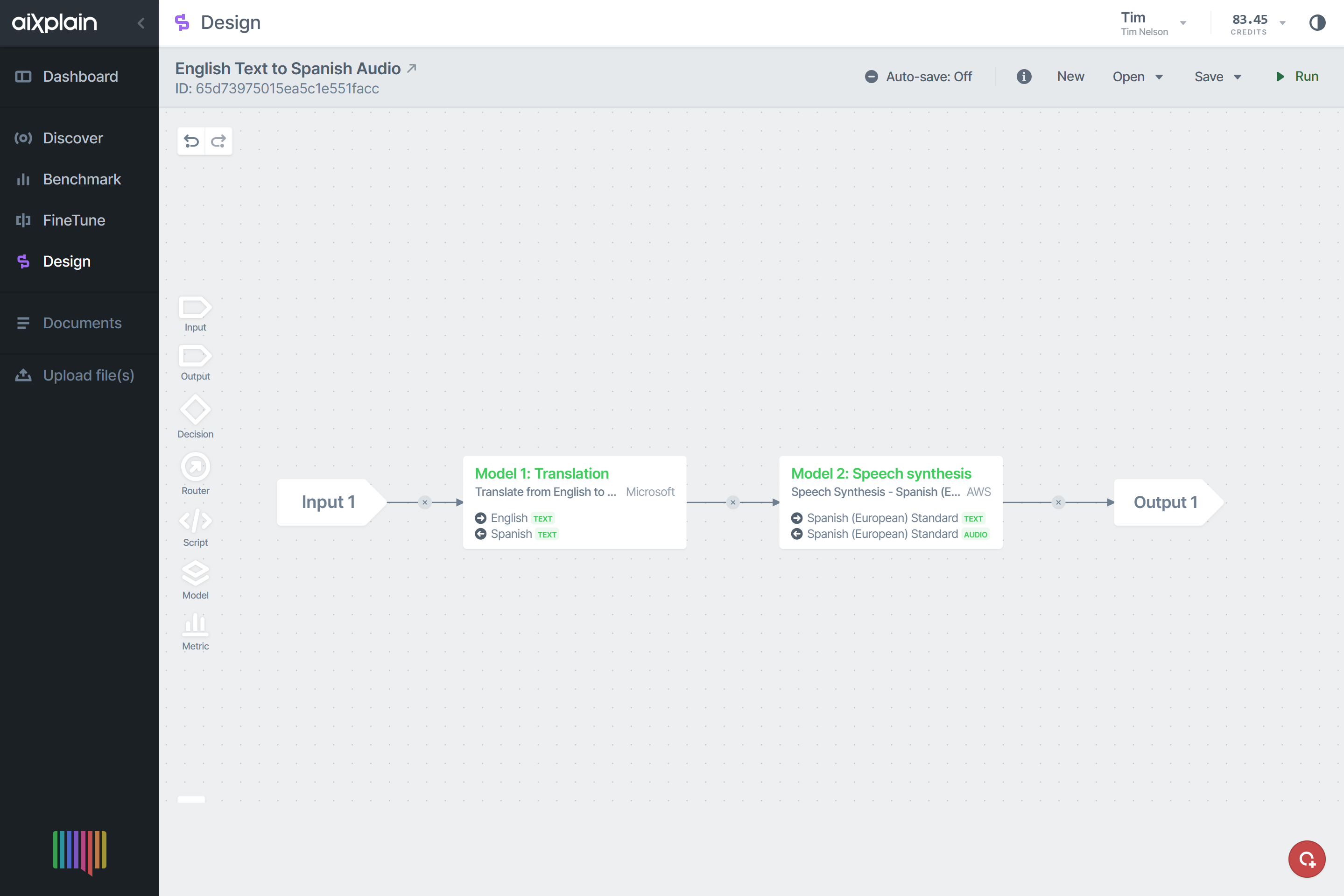
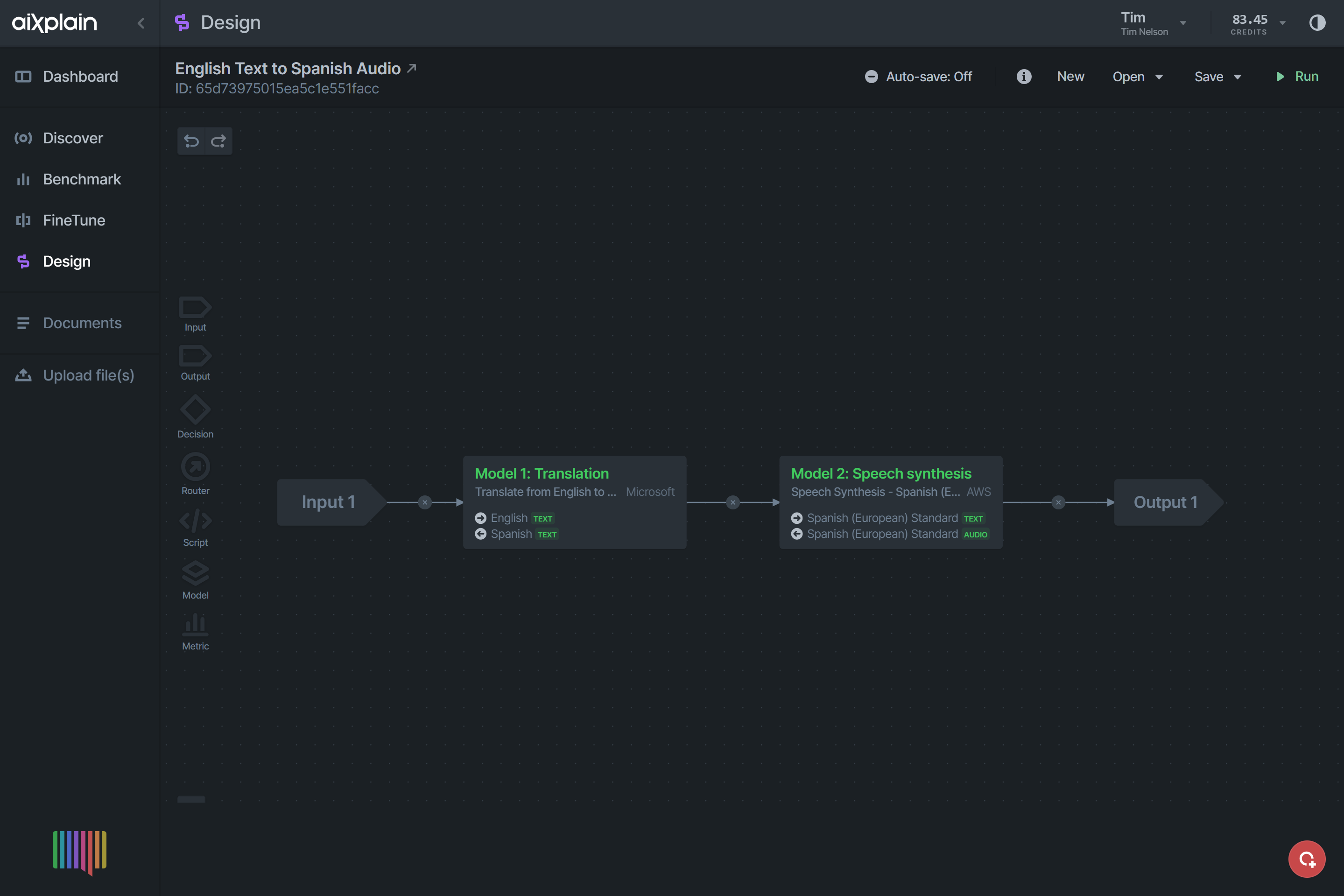
Try it out!
Write your input in the entry field and press Enter.
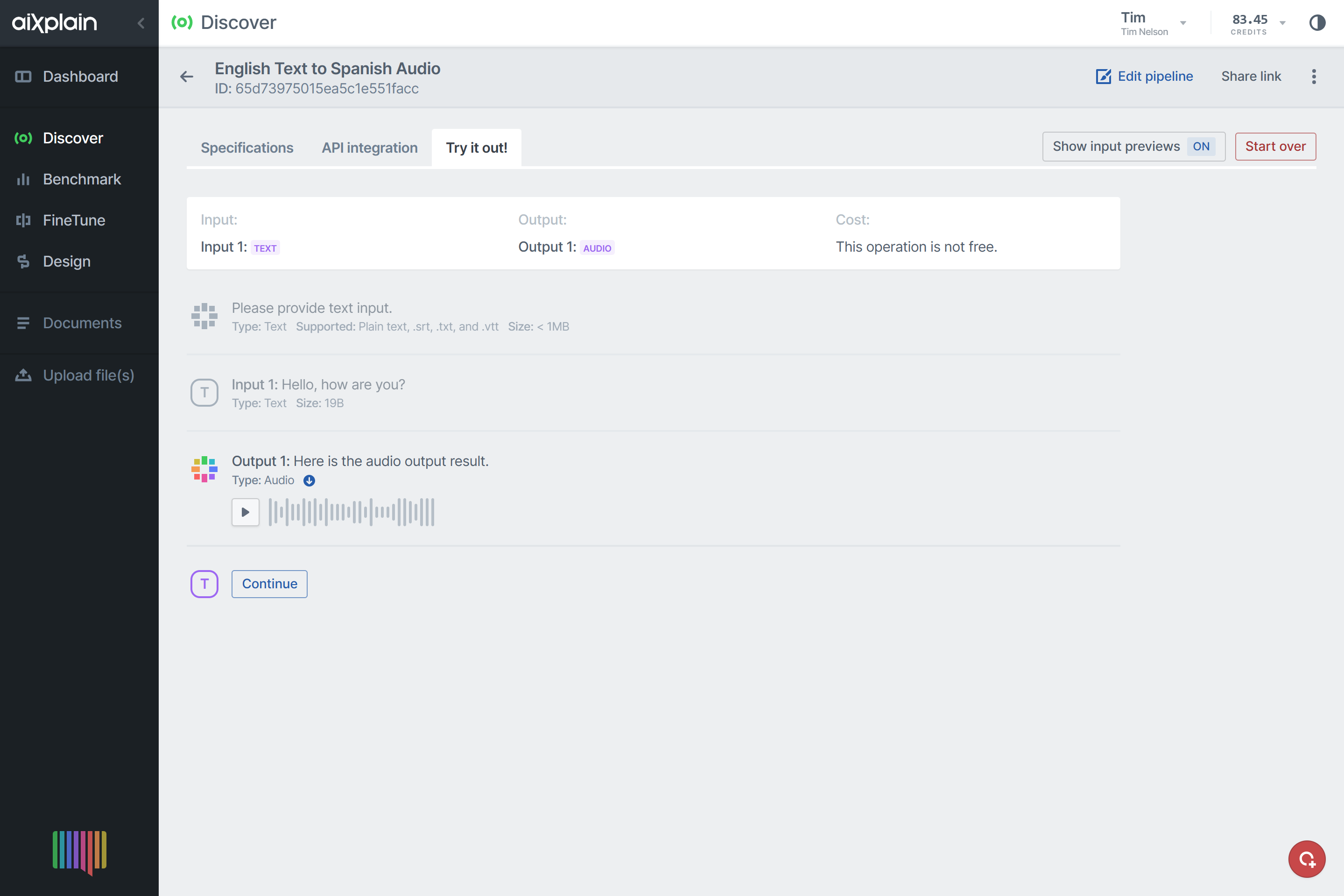
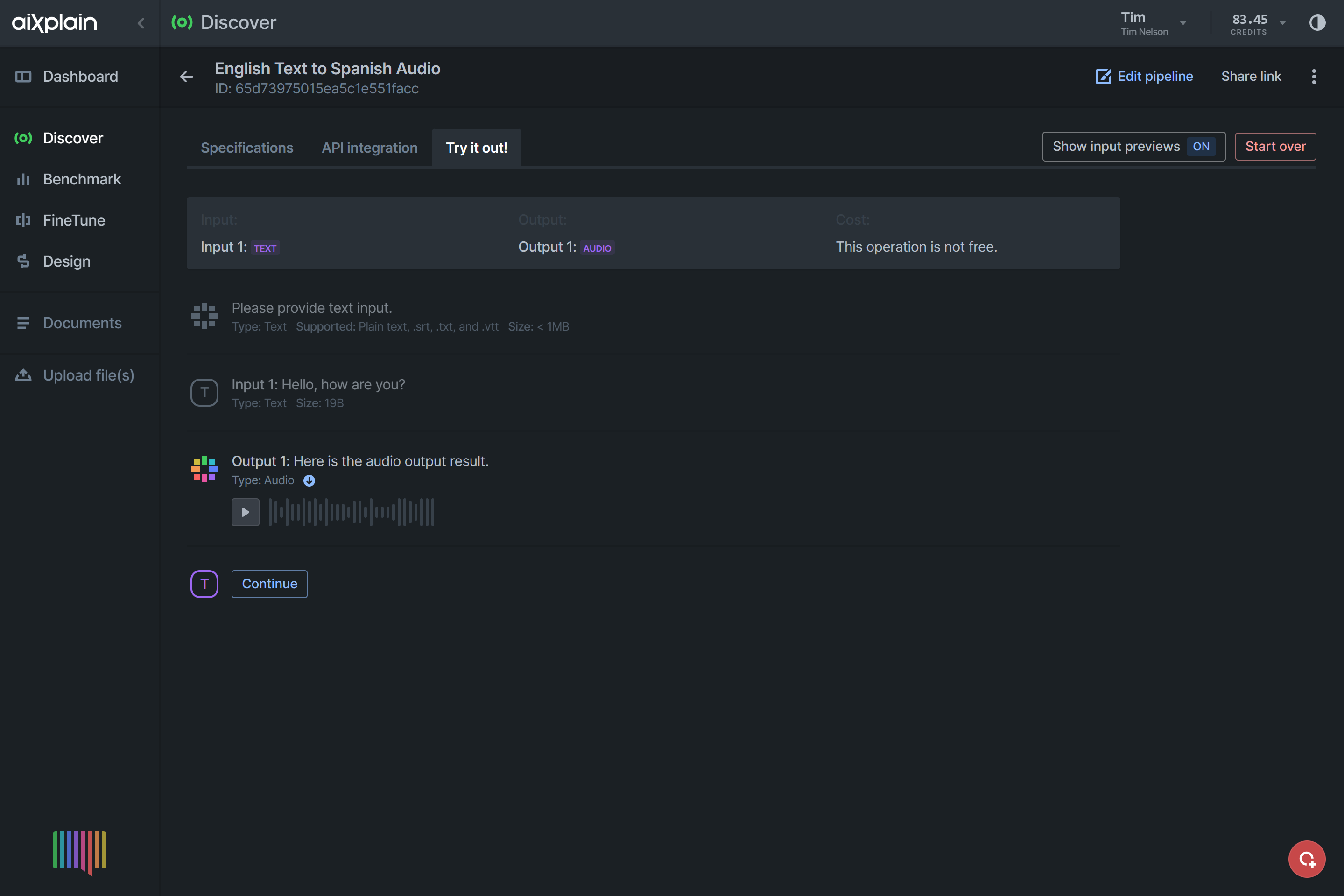
Deploy the Pipeline
Copy and paste the code snippets from the API integration tab into your projects. 😊
Don't forget to install dependencies and add your Team API Key!
See the quickstarts for more information.
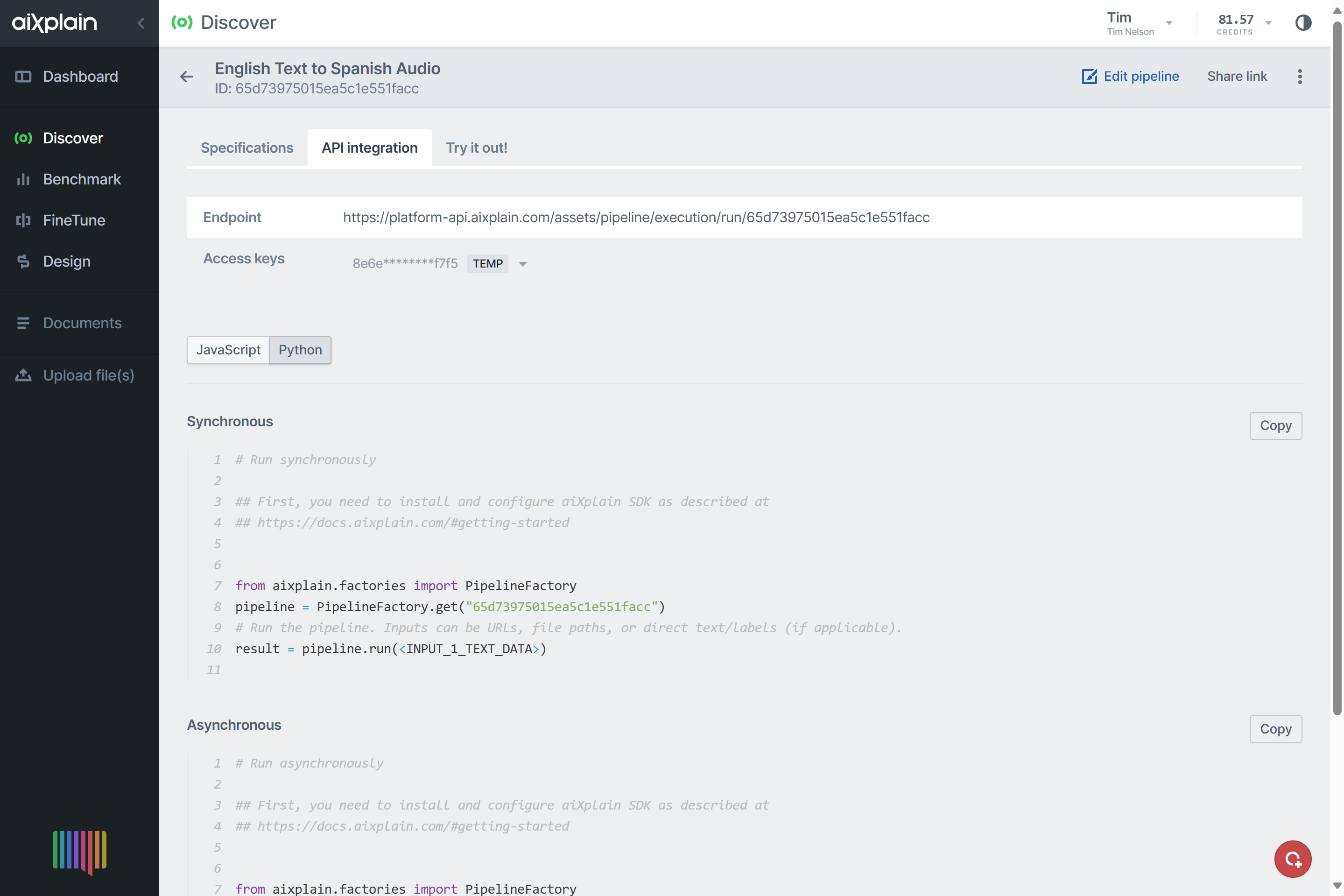
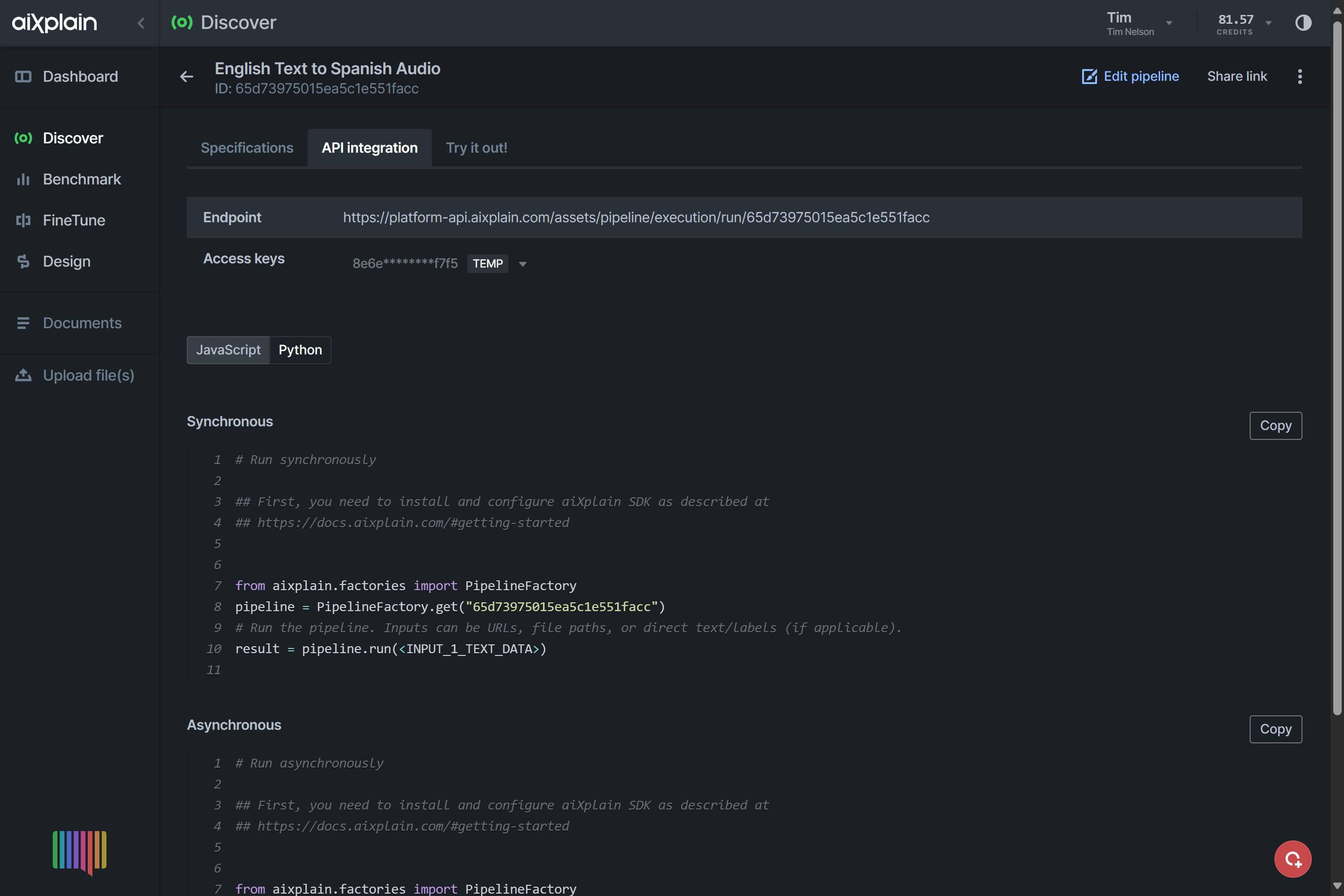
In the future, you can publish your solutions to an aiXplain App Store (no code).
You can see the pipeline ID (65d73975015ea5c1e551facc) under the pipeline's name in the screenshot above.
The ID is also available in a pipeline's information page and URL.
- Python
- Swift
- Curl
from aixplain.factories import PipelineFactory
pipeline = PipelineFactory.get("65d73975015ea5c1e551facc")
result = pipeline.run("<INPUT_1_TEXT_DATA>")
let pipeline = try! await PipelineProvider().get("65d73975015ea5c1e551facc")
let response = try? await pipeline.run(URL("<INPUT_1_TEXT_DATA>"))
curl -X POST 'https://platform-api.aixplain.com/assets/pipeline/execution/run/65d73975015ea5c1e551facc' \
-H 'x-api-key: TEAM_API_KEY' \
-H 'Content-Type: application/json' \
-d '{"data": "<INPUT_1_TEXT_DATA>"}'
curl -X GET 'https://models.aixplain.com/api/v1/data/<requestId>' \
-H 'x-api-key: TEAM_API_KEY' \
-H 'Content-Type: application/json'
<requestId> is available in the POST response.
See Pipelines for more information.